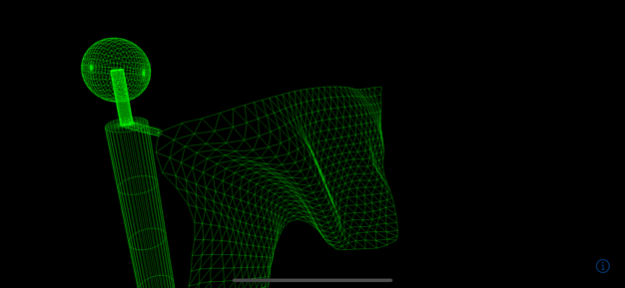FlagWaver 1.7
Continue to app
Paid Version
Publisher Description
Wave your flag!
FlagWaver is a virtual 3D flag you can hold up high, or just have fun playing with as it ripples in the virtual breeze. Comes with a big selection of popular pin-sharp flags built-in and lets you purchase cheap add-on packs of flags inside the app.
This starter pack of flags comes with the app for free:
National Flags: Australia, Belgium, Brazil, Denmark, Finland, France, Germany, Ireland, Italy, Japan, Mexico, Norway, South Africa, Spain, Sweden, Ukraine, UK, England , Scotland, Wales. Northern Ireland, USA
International Flags : The European Union
Military Flags: US Army, US Air Force, US Navy (2 different flags), US Marines, US Coast Guard,
US State Flags: California and Ohio.
If you need more, we've got super cheap add-on packs of flags for sale in the app's flag store, covering the flags of every nation (grouped by continent), every US state, the LGBT gay pride rainbow flag, even real pirate flags of actual pirate captains.
Created by award-winning developer Maf Vosburgh and top vexillologist Graham Bartram.
Mar 16, 2022
Version 1.7
I unlocked the flag of Ukraine for all users and added UI localization to Ukrainian.
I added a search field to the flag list to make it easier to get to the flag you want.
About FlagWaver
FlagWaver is a paid app for iOS published in the Recreation list of apps, part of Home & Hobby.
The company that develops FlagWaver is Planetary Code LLC. The latest version released by its developer is 1.7.
To install FlagWaver on your iOS device, just click the green Continue To App button above to start the installation process. The app is listed on our website since 2022-03-16 and was downloaded 2 times. We have already checked if the download link is safe, however for your own protection we recommend that you scan the downloaded app with your antivirus. Your antivirus may detect the FlagWaver as malware if the download link is broken.
How to install FlagWaver on your iOS device:
- Click on the Continue To App button on our website. This will redirect you to the App Store.
- Once the FlagWaver is shown in the iTunes listing of your iOS device, you can start its download and installation. Tap on the GET button to the right of the app to start downloading it.
- If you are not logged-in the iOS appstore app, you'll be prompted for your your Apple ID and/or password.
- After FlagWaver is downloaded, you'll see an INSTALL button to the right. Tap on it to start the actual installation of the iOS app.
- Once installation is finished you can tap on the OPEN button to start it. Its icon will also be added to your device home screen.